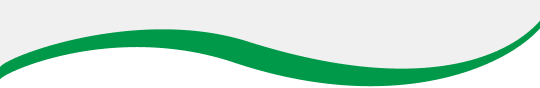Can one ReAX server be controlled as a port expander, like an LXC? (Interoperability Discussion)
Pretty much all Aurora controllers can be controlled like the LXC would. There are some minor differences in the method, but it is similar.
LXC, DXB-8i, and legacy (QX, NX, WACI, etc.):
In Core Studio, if you want to send a command to an LXC, the simplest way to do that is to use the ‘Remote Host’ capability. For instance, if you wanted to send a serial command, you would use a serial Action and set it up as normal, but check the Remote Host box. Enter the IP address of the controller, and specify port 80. When this is triggered, this will send out the LXC serial port rather than the local controller port.
RX Series:
ReAX devices function using the same method, but use a different listening port for commands. For RX devices, use port 8888 (or simply omit the port, it will default to :8888).
VLX, and certain other devices:
You can use VLX as a port extender as well, but with a different technique. The VLX supports a dedicated Telnet port that is a 2-way socket between the controller and the physical port. To send to a VLX serial port, use a Telnet Action to send to the VLX IP, port 6752. Any data sent will go out that VLX serial port, and if you are listening, any response will be readable at the controller as well.
If you want to use the RX device as an extender for a DXB or DXB-8i, the preferred method is to send simple commands (I usually just stick with something simple like b1p (button 1 press), b3r (button 3 release), etc. Send those commands as either a serial command or a Telnet command to the listening RX device. Then, in the Event Manager (Code.cc), set up different scenarios for each button command that you are using, and then you can send out whatever commands you want. I usually take it a step further and also send a command back to the DXB to change the button colors, so that nearly all the programming is done in the Event Manager rather than the DXI software.