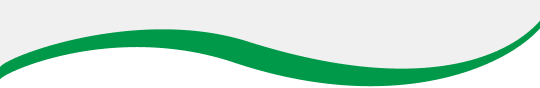DXW Series Wall Plates: Detecting Active and Loss-of video
Detecting presense and loss of video:
The DXW-2 (as of FW 1.21) reports the presence of, and loss of video.
The following feedback commands can be used for possible system automation
via control system.
Reporting Video:
When VGA or HDMI is connected, the DXW will send "~BP1,cr>" or "~BP2".
This data is also sent upon selecting/pressing the input buttons on the wall plate.
Reporting Loss of Video:
Using the "Cable Discconnect Timer String" command, you can program a meesage to be sent
from the DXW via either/both com ports, after loss of both VGA and HDMI signals.
Example Configuration:
Send message via Com1 (HDBT) "No Video" after 5 seconds. Format command like this:
!20CS1,5,No Video%0d
Originally published 6/25/2104