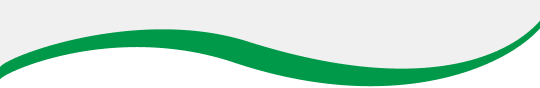IPX: Learning IR codes using IPBaseT Manager
Last Updated 9 months ago
- Navigate to the IR Routing tab of IPBaseT Manager
- Locate the device that you want to learn IR with in the Sender section and click it.
- Click on All Receiver in the Receiver section to broadcast the IR stream.
- The device that you are trying to learn with should now be highlighted in green.
- Right click the green tile and click Send/Receive Infrared
- Aim your remote at the box that you want to receive the IR data and press the button that you want to learn
- The hex data will appear in the window, ready for you to copy/paste into your control processor.