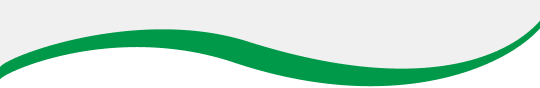Password Protected GUI with YIPI/WOWE
Last Updated 2 years ago
Many times, you will want to protect your touch panel GUI with a password prompt to prevent unauthorized users from accessing controls that they should not be using. or, perhaps you want to protect an "admin" or special "utility" page in your GUI.
The flexibility of YIPI and WOWE allow this to be accomplished a few different ways. The basic example here shows you one way to use a PIN code to lock down your interface. The basic logic is as follows:
- Navigate to the password page.
- As you press the numbers, it will build the password by appending the number to the existing numbers. This is stored in an Event Manager variable.
- When you press the green check button, the Event Manager will compare the password that was entered to the password that you previously defined.
- If the passwords match, it will forward you to the protected page. If they do not match, the user will be promoted with an error message.
Note: this example relies on page tracking being enabled in the YIPI project settings.
Beyond this example, there are many more controls and features you could add to this, such as:
- A backspace button
- A clear button
- Automatic password comparison (no need for a submit button)
- Alphanumeric password
- Obfuscated text field (****)
- A "change password" page
- Local text entry (send only the full string to the Event Manager, rather than one character at a time
Originally published 4/25/2018