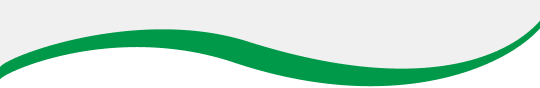VPX and VPX: Unable to upload files in the setup pages
Last Updated 7 months ago
A customer was unable to upload firmware and "no signal" images to a VLX (also applies to VPX). This was caused by the VLX being accessed remotely through a proxy. In this case, logging in to the remote network using VPN and using the local IP address to access the VLX solved the issue.
If you are experiencing this issue, make sure to connect to the network and access the VPX/VLX setup pages via the local network.