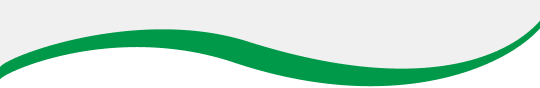VLX: Sending/Receiving IR Commands with IPBaseT Manager
Like serial data, sending and receiving IR data on the VLX is easily accomplished by connecting to a dedicated Telnet socket (6870). This can be done through any Telnet client, with a control system that supports Telnet, or by using IPBaseT Manager.
This article will cover sending and receiving IR using the built-in tool in IPBaseT Manager
Receiving (learning) IR with IPBaseT Manager
With IPBaseT Manager open and connected to your VLX devices, right click the device you want to receive or send IR data from. Select "Send/Receive Infrared via Telnet".
The IR send/receive window will appear. At this point, you can simply aim the IR remote control at the front of the VLX device VLX device. You will see the IR data as it comes in.
Sending IR with IPBaseT Manager
To test the command, you can simply copy the entire received string (including the ), paste it into the send window, and press send. Provided you have an IR emitter attached to the VLX, this will send the IR command out the IR port on your VLX.
Sending IR with an Aurora QX Series Control System (or other 3rd Party controller)
Copy the received string, and use the QX or 3rd party controller to send this string over a Telnet connection to:
192.168.1.151:6870 (192.168.1.151 = the VLX IP address)
On the QX controllers, that would a Telnet Action like below (notice the CR/LF represented as %0D%0A - see notes below for more info):
A Few Notes
- The is a hexadecimal representation of an actual carriage return/line feed. When you send the command from IPBaseT Manager, you need to include that. To read more about hex data, see this article.
- If you use a Telnet client like Putty to learn IR from a VLX, you will not see that . Instead, you will see the actual CR/LF (as a newline). Likewise, when sending in Putty, you will not need to transmit the , but rather press 'Enter' on the keyboard after you have inputted the string.
- The is only a representation of the CR/LF. When sending via a control system, you will need to represent that CR/LF using the hexadecimal notation that the control system requires. A few examples:
- Aurora: %0D%0A
- Crestron: \x0D \x0A
- AMX: $0D,$0A
- If you are learning an IR command, and you see additional data after the first , this is extra data or perhaps the IR command repeating. This can be caused by pressing the IR remote button for too long. This extra data is not needed and can be discarded. For best results, when learning from an IR remote control, simply tap the button quickly (do not hold down).
NOTE: As of this article, sending IR over Telnet is limited to VLX encoders or decoders that are actively joined. If the VLX device has been told to leave the stream, it will no longer transmit IR. This is a limitation of the processor, and we are investigating if there is a potential workaround for this.
Originally published 1/19/2018